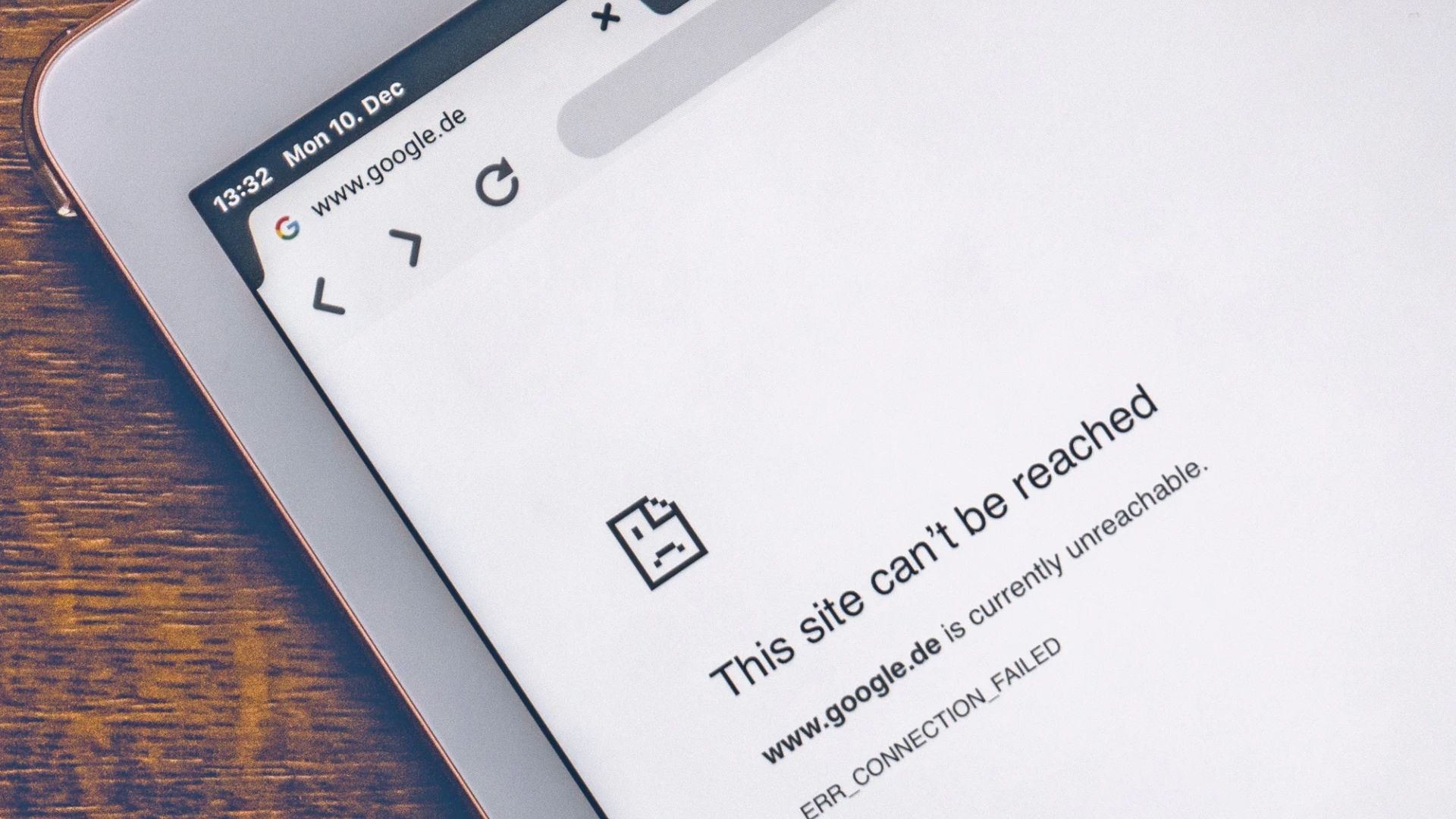Your MacBook: your portal to creativity, productivity, and the digital world. But even the most loyal steed can stumble. Glitches, freezes, and performance woes can leave you feeling lost in a tech wilderness. Fear not, fellow MacBook warriors! This guide equips you with the knowledge and tools for MacBook troubleshooting like a pro and conquer those digital dragons.
Performance Lag?
- Reboot & Refresh: A simple restart can work wonders. Update your macOS for bug fixes and performance improvements.
- Banish the Resource Hogs: Identify power-hungry apps in Activity Monitor and send them packing.
- Declutter Your Digital Domain: Free up storage space – a cluttered disk slows things down. Consider specialized cleaning tools for deeper optimization.
Battery Blues? Extend Your Digital Expedition:
- Optimize Your Settings: Adjust screen brightness, disable unnecessary background processes, and utilize features like Power Nap.
- Identify the Culprits: Track down power-hungry apps and tame their energy consumption.
- Consider a Battery Refresh: Like a trusty steed, your battery might need new horseshoes. Replacing a worn-out battery can significantly boost your runtime.
Wi-Fi Woes? Reconnect to the Digital World:
- Restart Your Network Heroes: Reboot your router and modem – sometimes a simple refresh is all it takes.
- Forget & Reconnect: Remove and re-add the network connection on your MacBook.
- Beware of Interference: Check for other devices that might be hogging the bandwidth.
- Public Wi-Fi? Be Cautious: Ensure a secure connection, especially on public networks. For persistent issues, seek help from your ISP or Apple support.
Keyboard Calamities? Don’t Let Sticky Keys Win:
- Compressed Air to the Rescue: Blast away dust and debris with compressed air.
- Invest in a Protective Cover: Prevent future dust buildup with a keyboard cover.
- Touch Bar Troubles? Gentle cleaning and macOS updates might solve the issue. Remember, prevention is key – regular cleaning goes a long way.
Software Struggles? Outsmart the Glitches:
- Update, Update, Update: Outdated apps can cause issues. Update them regularly or seek compatible alternatives.
- Isolating the Problem: Create a new user account to see if the issue persists, helping pinpoint the cause.
- Remember, Updates are Your Allies: Software updates often bring bug fixes and performance improvements.
Data Dilemmas? Don’t Be a Damsel in Distress:
- Backups are Your Knight in Shining Armor: Invest in external storage and enable Time Machine for regular backups. Data loss becomes a mere inconvenience, not a disaster.
- Data Corruption? Seek Repair: Disk Utility can sometimes mend corrupted files.
- Prevention is Key: Develop a robust backup plan to safeguard your precious data.
Beyond the Basics:
This guide tackles common MacBook troubleshooting, but more complex issues might arise. Don’t hesitate to consult Apple support or seek help from qualified technicians. Remember, the vast Mac community offers valuable resources and shared experiences.
So, MacBook warriors, go forth and conquer! With these tips and a little troubleshooting spirit, you can vanquish common issues and keep your digital steed running smoothly. Remember, knowledge and resourcefulness are your ultimate weapons in the battle against tech gremlins!
Here is the link where you can get Apple support https://support.apple.com/guide/mac-help/diagnose-problems-mh35727/mac